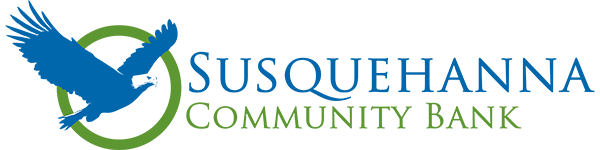SECURE ALERTS
Receive account information in real-time! You’ll always know exactly what’s happening with your money, and you can watch for suspicious activity.
Overview
Set up your Secure Push Notification Alerts today:
Susquehanna Community Bank does not charge a fee for Text Alerts. However, regular text and data package charges may apply. These include fees your wireless carrier may charge you for data usage and text messaging services. Check with your wireless carrier if you have questions.
IDPROTECT®Identity theft can happen to anyone. It’s our top priority to help you better protect yourself, your family and your joint account holders.
OUR TEAM OF EXPERTS
IS HERE TO HELP
CALL: 570-568-6851
During Normal Business Hours
We take pride in delivering a better banking experience across the Susquehanna Valley and beyond.
We’d love to hear from you!